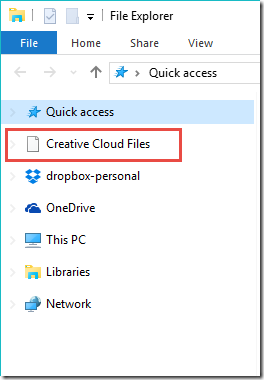Remove Creative Cloud Files
參考 - Adobe與Google合推全新中文免費字型思源黑體下載教學,安裝了 Creative Cloud 才發現程式得常駐執行,二話不說立馬閃退 - 移除它。
但在我的 Windows 10 上將軟體移除後,檔案總管卻遺留一個 Creative Cloud Files 目錄,在檔案總管介面上是無法刪除它,得進入 Registry 工具修改,步驟如下:
1. 開啟 Registry 工具
按下 [Windows] + [R] ,輸入 : regedit
2. 搜尋 Creative Cloud Files
按下 [Ctrl] + [F] ,輸入 Creative Cloud Files ,按下 [Find Next]
3. 修改 System.IsPinnedToNameSpaceTree 的值為 0
在 [System.IsPinnedToNameSpaceTree ] 右鍵 [Modify] 開啟編輯視窗,在 [Value data] 將 1 修改為 0,點擊 [OK]
關閉檔案總管,重新開啟就看不到 Creative Cloud Files 目錄。