Automatically Logon Windows 8
Windows 8/8.1 設定開機後可以自動登入的步驟如下:
鍵盤上同時按下 :Windows鍵 + R
出現對話框,輸入 netplwiz
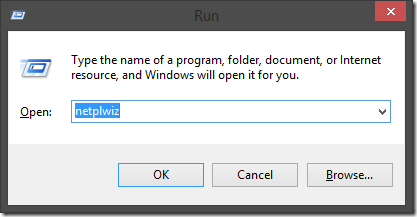
取消勾選 User must enter a user name and password to use this computer
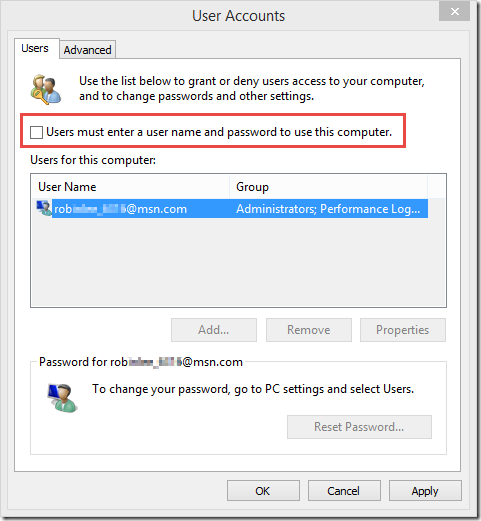
點擊 [OK],輸入預設登入的帳號與密碼
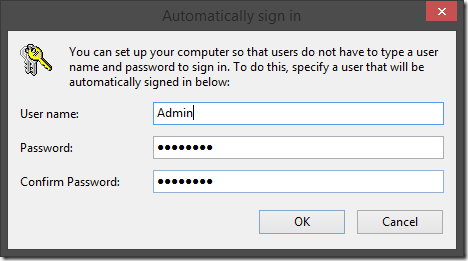
鍵盤上同時按下 :Windows鍵 + R
出現對話框,輸入 netplwiz
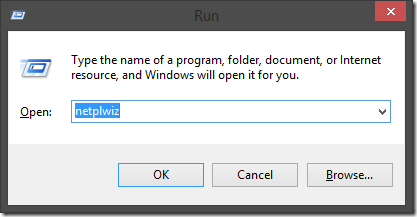
取消勾選 User must enter a user name and password to use this computer
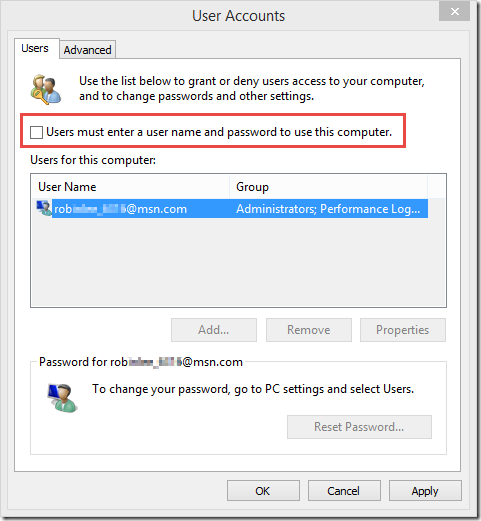
點擊 [OK],輸入預設登入的帳號與密碼
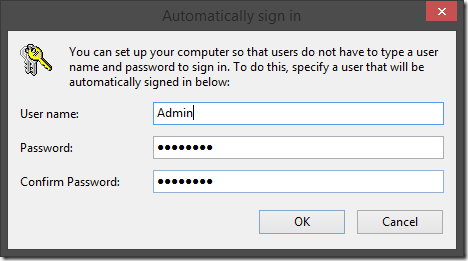
若帳號是採用微軟的帳號(Email 格式),在這 [User name] 中只要輸入 @ 前的 ID 即可,
例如 Admin@hotmail.com 則輸入 admin